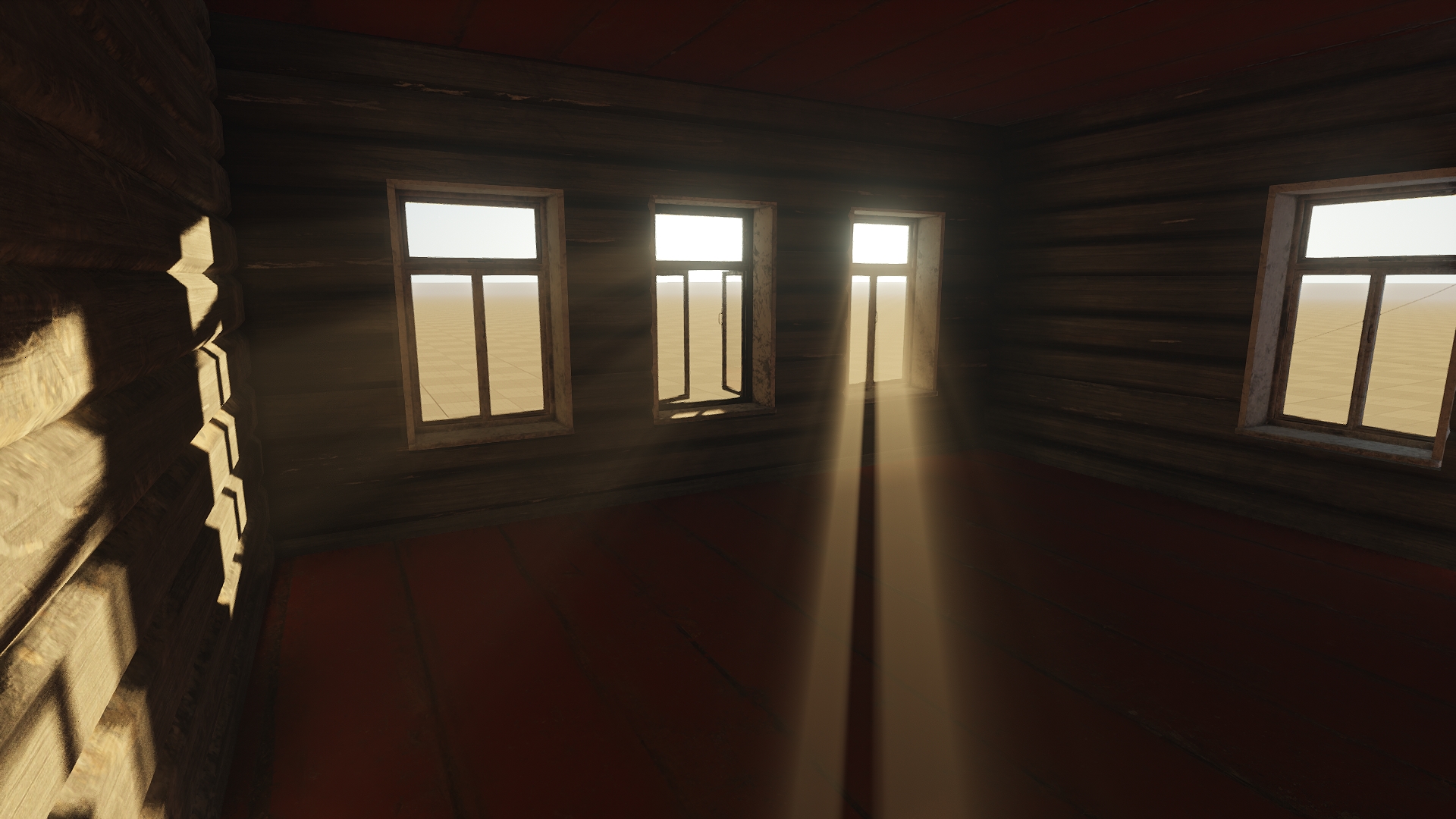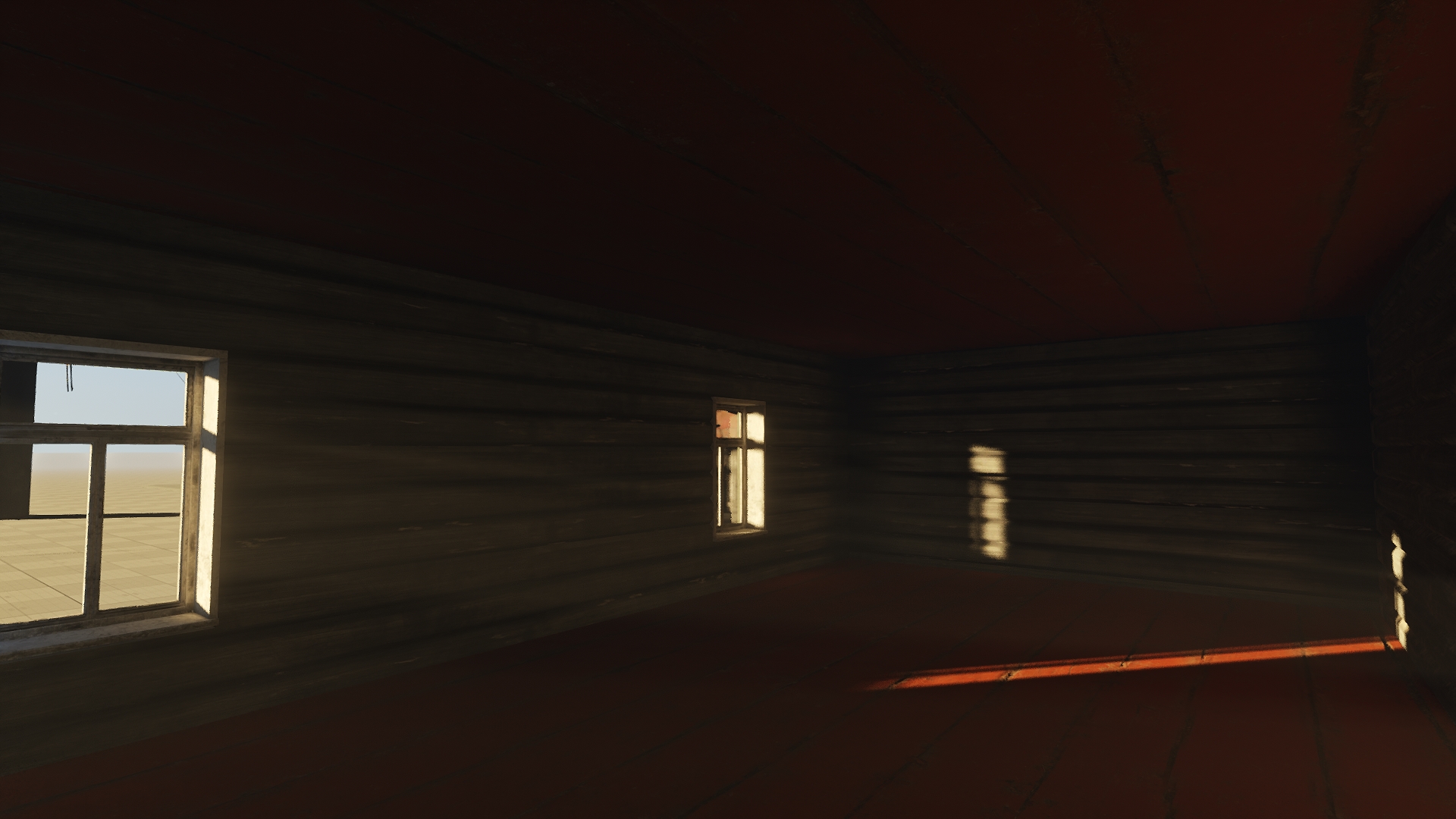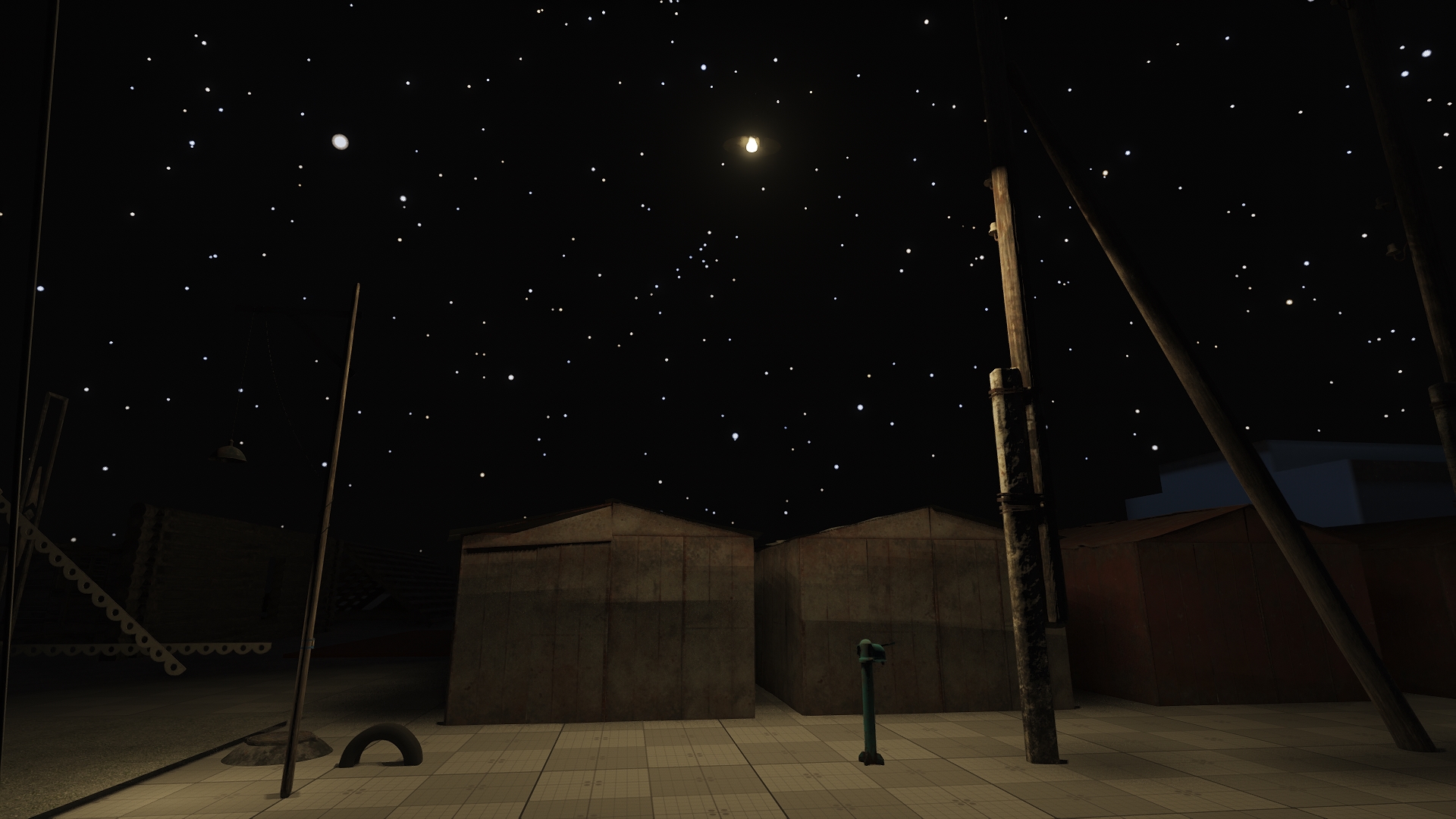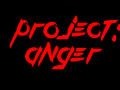But first, a few words about the schedule. Increased the grass drawing range to 100 meters from the camera and increased the quality of shadows. Also, I added a graphical solution from Unigine PSDGI technology. The result will be visible in the screenshots below.
Indicators:
Even on streams, I showed how the UI is made, I also promised to show it to the original ones. So, roughly the game will look like this:

Of course, yes, there is no quick access toolbar yet - it will appear later. I'm currently thinking about how to make it comfortable. There are thoughts to abandon the hot bug, which was in the first early access, and come up with something else. Although, in my opinion, it was convenient.
I can immediately tell you about the parameters and their costs.

The bottom left shows the 5 main character parameters according to their importance (the lowest on the left are the most important). The first, as usual and everywhere, is health. The second is the temperature of the character - it will be adjusted both in celsius (base) and Fahrenheit. Above health is the water balance and calories. Well, the highest is endurance. I will describe the costs below.

The screenshot above shows the costs when moving at a normal pace - there is no cost, recovery is slightly lower if the character is standing. The current screenshot shows the costs when running - here I ran a little bit. It is slightly lower than in the sprint.

And when the character walks in single file (on cortana), the effect is the same as when running. All these costs can be pumped or perks can be selected that will reduce or increase the cost of endurance.
With a long expenditure of stamina, the character gets tired and spends a lot of water balance and slightly fewer calories. In the future, the temperature will still rise, from which the character will get tired even faster.
It takes a long time to talk about all the costs and indicators, and they are not ready yet - but there will be much more of them. In the future, as I introduce them, I will talk about them.
Inventory:
In survival games, in terms of inventory and other game menus, one of the most important in the UI. And in my opinion, it's not like without a test inventory.
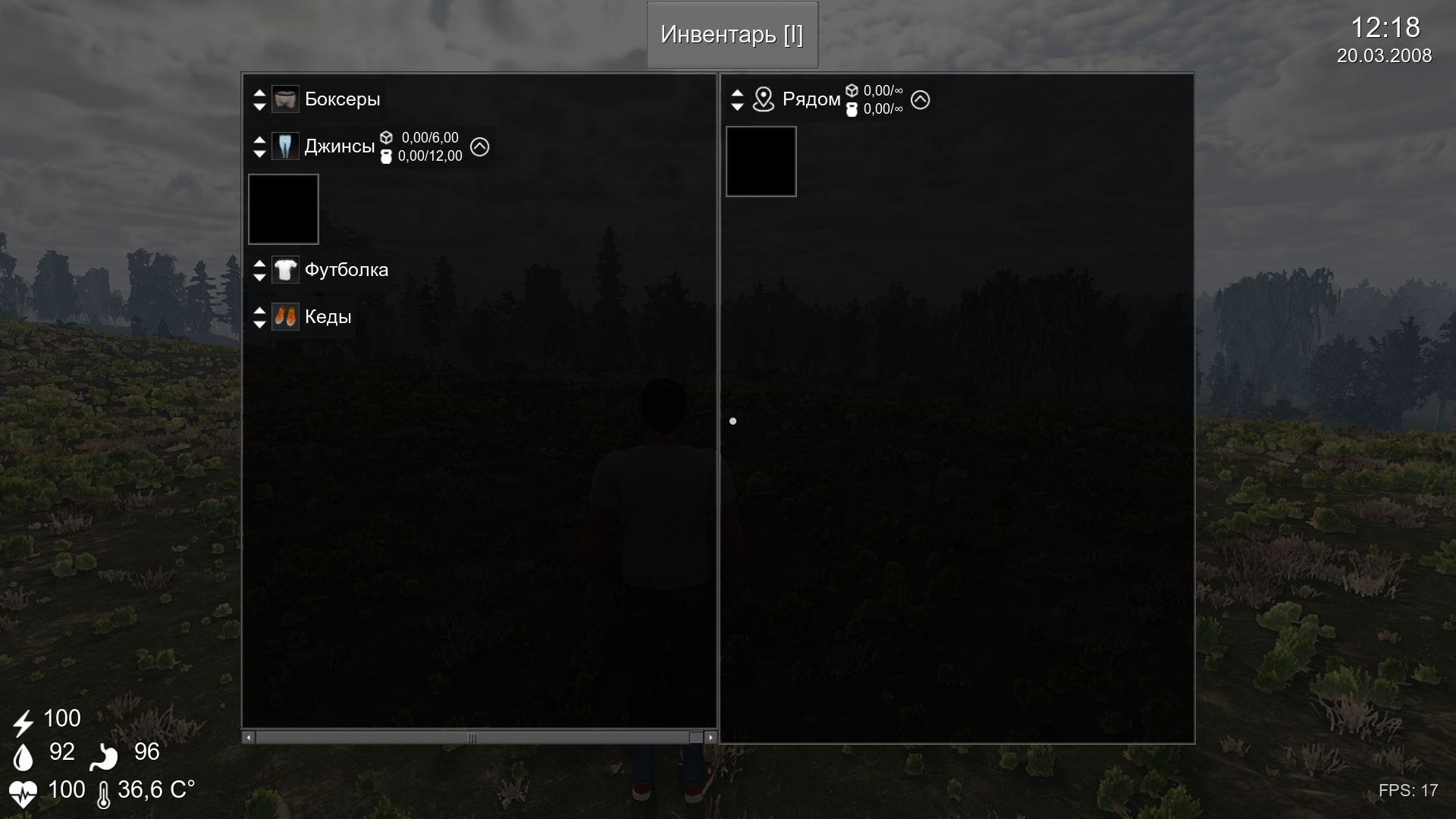
As in the first early access, the inventory is centered and divided into two scrollbars. But there is a big change. The first is that each object and object will have its own container, in which the objects will be located. It was decided to make the arrangement of objects a grid arrangement. Each container has a name, the current/maximum weight and volume of the container, buttons for opening and moving through the list.
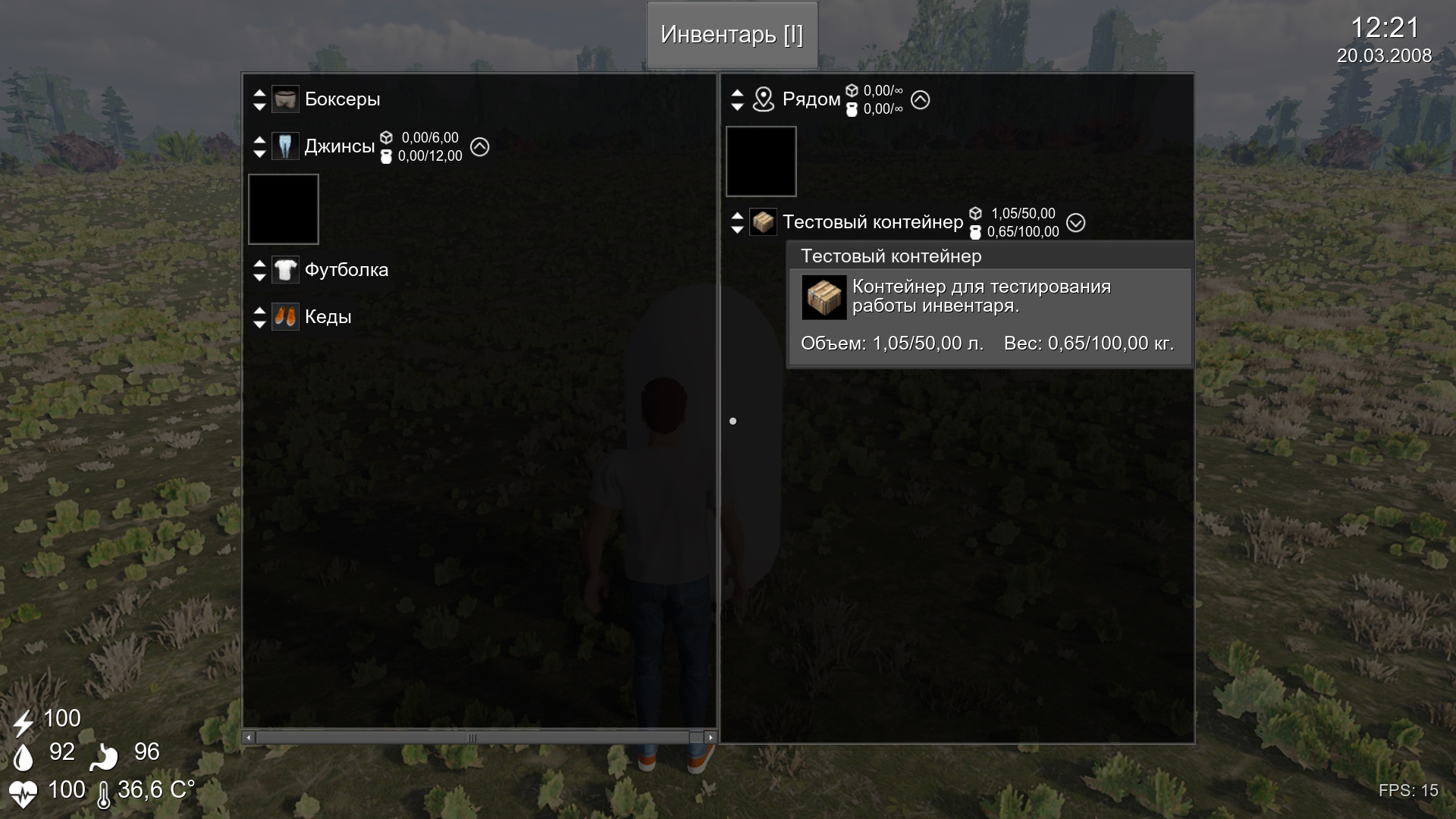
Hints when hovering over a container or object display a name and description, as well as available indicators.
A few words about volume and weight. You can put any number of objects in the container, which in total will not exceed the weight and volume of the container. It was decided to do exactly this so as not to worry about the location of items in the inventory and play tetris. It will be possible to carry larger items, but there will be a chance of them falling out. In case of overweight, the container will wear out, even if it is not movable.
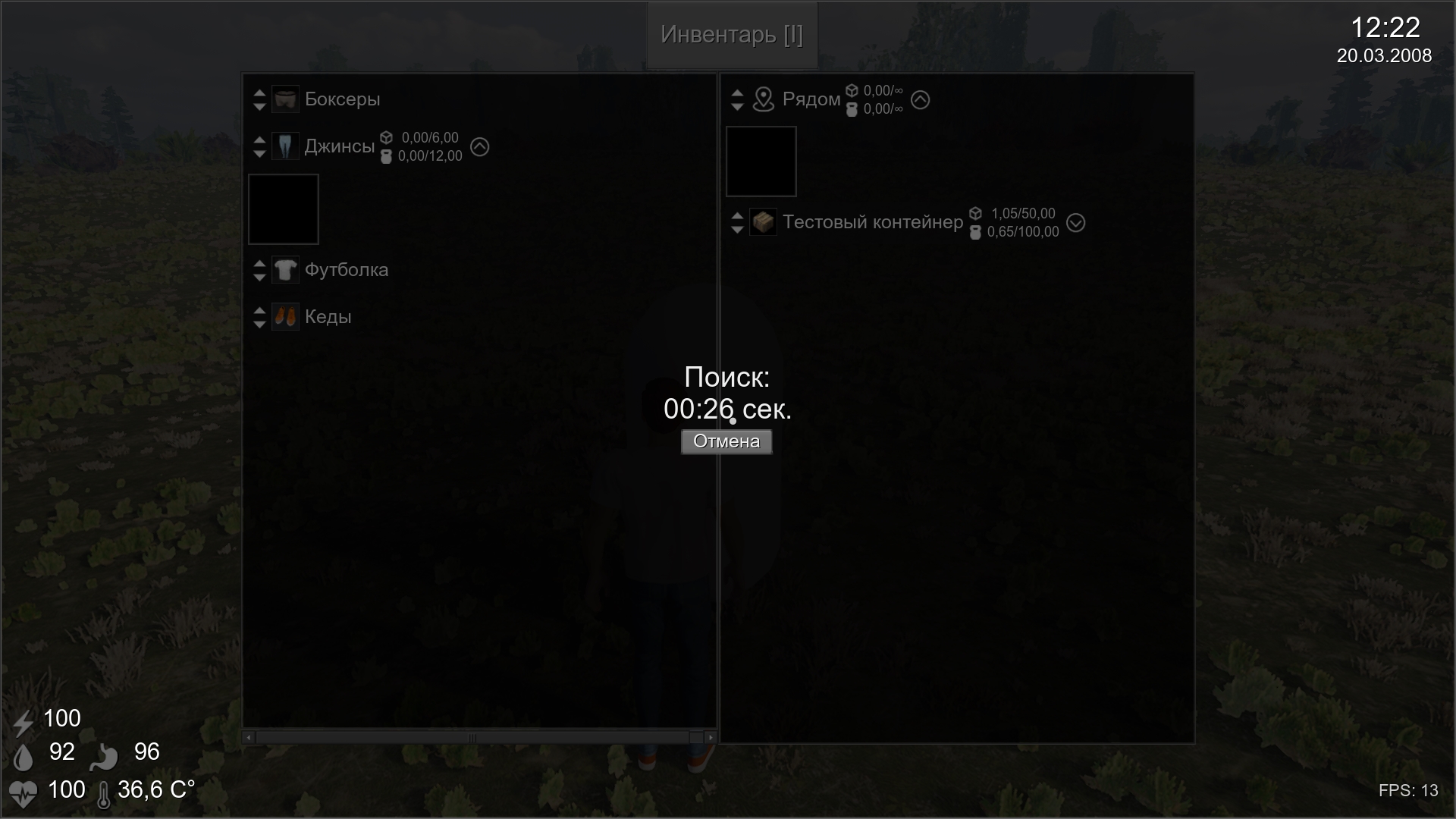
The discovery/search will proceed over time, which can be reduced by perk or character skill. There will be containers in the game that need to be opened / searched only once - these are boxes, clothes, and so on. No time will be wasted when reopening/searching. If the container was opened by another player or NPC, then no time will be spent. Containers such as plants, bushes, trees, etc., need to be searched every time. Your containers will open faster and you don't need to search them.

Items are moved by dragging or double-clicking on the item. In the latter case, the item will be transferred to the first free container on the list.
The hint automatically adapts to the text and screen frames and does not disappear so that the player understands what he is dragging and how much volume/weight is required. The item is transferred only to an empty cell of the container or to its title bar. Those containers that can carry something always have one empty cell, even if they are overweight or full.
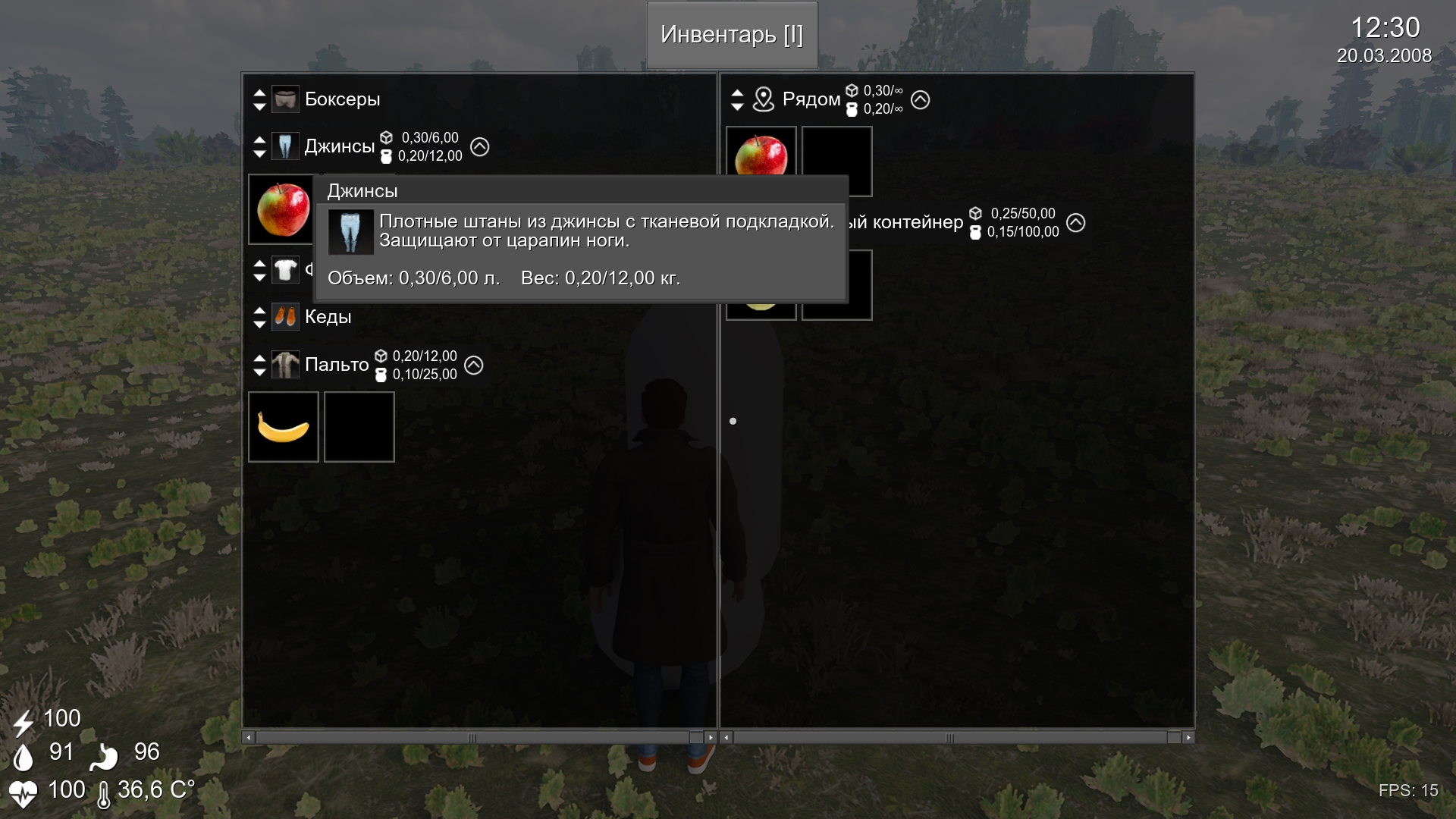
Discarded character containers retain items.
The container "nearby" is the location of all the objects that lie near the hero. It's like in Project Zomboid.

It can also be hidden or moved through the list.
Buildings:
Once upon a time I bought a package for Unreal village buildings and decided to fill them in and configure them for Unigine. And that's what happened...
I tell you about the buildings in detail on Boosty. If you have the opportunity and desire, subscribe and read more. Below I will show only a couple of juicy screenshots: